When i want to push my new code to git,sourcetree alerts me an error.
msg show i don’t have auth, i remember i updated my password yesterday.
Where can I change the old password?
I use win10 os,so you can find the password at c disk.
C:\Users{your name}\AppData\Local\Atlassian\SourceTree\passwd
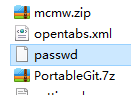
passwd file,open it and find your account,below the account is your password,delete it,save.
open sourcetree and push again,will show dialog ,input your new password .
sourcetree will work.
Done.
